Weebly SEO includes features such as a sitemap, SEO-friendly HTML formatting, meta descriptions, and responsive design, making it a search engine optimized platform. With additional settings for alt tags on images and page-specific descriptions, Weebly offers advanced search engine optimization options.
To configure SEO in Weebly, access the settings panel for each page in the editor, click the gear icon, and then the SEO tab. This allows you to enter the title that will appear in search engine results. Weebly’s SEO functionality helps your website rank higher in search engine results pages and attract more visitors.

Table of Contents
ToggleIntroduction To Weebly Seo
If you’re a website owner, you know how important it is to optimize your site for search engines. One popular website builder that offers built-in SEO features is Weebly. In this article, we’ll explore the basics of Weebly SEO, debunk common misconceptions, and highlight the benefits of using Weebly to enhance your site’s search engine visibility.
What Is Weebly Seo?
Weebly SEO refers to the various features and settings within Weebly that allow you to optimize your website for search engines. These include a sitemap, SEO-friendly HTML formatting, meta descriptions, responsive design, and more. Additionally, Weebly offers advanced SEO settings such as alt tags on images and page-specific descriptions.
Benefits Of Weebly Seo
1. User-Friendly Interface: Weebly provides an intuitive and user-friendly interface, making it easy for beginners to optimize their websites for search engines. You don’t need to have any coding or technical skills to make the most of Weebly’s SEO features.
2. Built-in SEO Tools: Weebly comes equipped with a range of built-in SEO tools and features. From meta descriptions to sitemaps, these tools help improve your website’s visibility in search engine results.
3. Responsive Design: Weebly ensures that your website is responsive across devices, which is a crucial aspect of SEO. With mobile searches on the rise, having a mobile-friendly website is key to ranking well in search results.
4. Customizable URL Structure: Weebly allows you to customize your URL structure, which is essential for search engine optimization. With Weebly, you can create clean and keyword-rich URLs that boost your site’s visibility to search engines.
Common Misconceptions About Weebly Seo
Despite its numerous benefits, there are still some common misconceptions surrounding Weebly SEO. Let’s address a few of them:
- 1. Limited SEO capabilities: Some people believe that website builders like Weebly offer limited SEO capabilities compared to custom-built websites. However, Weebly provides a comprehensive set of SEO features that can significantly impact your website’s search engine visibility.
- 2. Poor search engine ranking: Another misconception is that websites built on Weebly will have lower search engine rankings. However, when properly optimized, Weebly websites can rank just as high as any other website platform.
- 3. Complex setup: Some assume that setting up Weebly SEO is a complex process that requires technical expertise. On the contrary, Weebly’s user-friendly interface and intuitive SEO tools make it simple for anyone to optimize their website without any hassle.
Now that you have a better understanding of Weebly SEO, you can confidently leverage its features to improve your website’s visibility in search engine results. Whether you’re a beginner or an experienced website owner, Weebly offers a user-friendly solution for optimizing your site for search engines.

Configuring Weebly Seo
Configure Weebly SEO effortlessly with step-by-step instructions. Optimize your website’s title tags, meta descriptions, and image ALT tags, enhancing its visibility on search engine results. Improve your search rankings with Weebly’s SEO-friendly features and settings.
Setting Up Seo Basics
To configure Weebly SEO, start by setting up the basics. Weebly sites are already SEO-friendly, with features like a sitemap, responsive design, and meta descriptions. However, you can take your SEO efforts a step further by optimizing individual pages and adding alt tags to images.
Page-specific Seo Settings
To optimize each page on your Weebly site, access the editor and open the settings panel for that specific page. Click on the gear icon and navigate to the SEO tab. Here, you can enter the title that will be displayed in search engine results for that page. It’s important to note that this title won’t change the page title in your website’s navigation menu.
Optimizing Homepage Title Tags And Meta Descriptions
When it comes to optimizing your homepage for SEO, focus on the title tag and meta description. The title tag should be concise and include relevant keywords to accurately describe your website. The meta description is a short snippet that provides a brief overview of your site’s content. Make sure to include relevant keywords and entice users to click through to your site.
Optimizing Product Page Title Tags And Meta Descriptions
For product pages, optimizing the title tags and meta descriptions is crucial for attracting potential customers. The title tag should contain the product name and relevant keywords, while the meta description should highlight key benefits and unique selling points. Remember to keep both concise and compelling to encourage click-throughs from the search engine results page.
Optimizing Image Alt Tags
In addition to optimizing text-based content, it’s important to optimize imageALT tags for SEO. ALT tags provide alternative text for visually impaired users and search engines to understand what an image is about. Ensure that each image on your Weebly site has a descriptive and keyword-rich ALT tag to improve your website’s visibility in image search results.
In conclusion, by configuring Weebly SEO, you can enhance your website’s visibility on search engine results pages. Start by setting up the SEO basics, optimize each page with page-specific settings, focus on optimizing homepage and product page title tags and meta descriptions, and don’t forget to optimize image ALT tags. With these steps, you can improve your Weebly site’s SEO performance and attract more organic traffic.
Advanced Weebly Seo Techniques
When it comes to optimizing your Weebly website for search engines, there are several advanced techniques you can implement to improve your rankings. In this article, we will explore three important aspects of Weebly SEO – URL optimization, tracking tools for SEO analysis, and SEO for Weebly blogs. Let’s dive in!
Url Optimization
One of the fundamental elements of SEO is optimizing your website’s URLs. Weebly provides an easy way to customize your URLs to make them more SEO-friendly. By default, Weebly creates URLs that include random strings of characters, which are not user-friendly or optimized for search engines.
To optimize your URLs in Weebly, follow these steps:
- Log in to your Weebly account and navigate to the editor for the page you want to optimize.
- Click on the gear icon to open the settings panel for the page.
- Click on the SEO tab.
- Enter a descriptive and keyword-rich URL in the “Permalink” field.
- Save your changes.
Tracking Tools For Seo Analysis
Tracking your website’s performance and analyzing SEO data is crucial for your optimization efforts. Weebly offers integration with popular tracking tools like Google Analytics, which allows you to monitor various metrics such as organic traffic, bounce rate, and conversions.
To set up Google Analytics in Weebly, follow these steps:
- Create a Google Analytics account and obtain the tracking code.
- In your Weebly editor, click on the Settings tab.
- Click on the “SEO” section.
- Paste the Google Analytics tracking code into the “Footer Code” field.
- Save your changes.
Seo For Weebly Blogs
If you have a blog on your Weebly website, it’s important to optimize it for search engines to attract more organic traffic. Here are some key tips for optimizing your Weebly blog:
- Perform keyword research and optimize your blog posts with relevant keywords.
- Create high-quality and engaging content that resonates with your target audience.
- Add internal and external links to your blog posts to improve their SEO value.
- Optimize your blog post titles, meta descriptions, and header tags with targeted keywords.
- Regularly update and promote your blog to keep it fresh and attract more visitors.
By following these best practices, you can greatly improve the visibility and rankings of your Weebly blog in search engine results.

Maximizing Weebly Seo Effectiveness
Maximize the SEO effectiveness of your Weebly website with features like sitemaps, HTML formatting, and meta descriptions. Enhance your search engine rankings with alt tags on images and page-specific descriptions for comprehensive optimization.
Utilizing Built-in Weebly Seo Features
When it comes to maximizing Weebly SEO effectiveness, it’s crucial to understand and utilize the built-in SEO features that the platform offers. Weebly sites are designed to be SEO-friendly right from the start, empowering you to optimize your website for search engine visibility.
Weebly provides essential SEO tools such as customizable page titles, meta descriptions, and URL structures. These features allow you to strategically place relevant keywords and phrases, making it easier for search engines to understand the purpose and content of your website.
Understanding The Limitations Of Weebly Seo
While Weebly does offer built-in SEO features, it’s important to be aware of their limitations. Unlike some more advanced CMS platforms, Weebly doesn’t provide complete control over technical SEO elements like schema markup or canonical tags.
Additionally, while Weebly does provide basic SEO tools, it may not have the same level of customization and optimization possibilities as other platforms. However, this doesn’t mean that you can’t achieve good SEO results with Weebly. With an understanding of its limitations, you can work around them and still maximize your website’s SEO potential.
Tips For Optimizing Your Weebly Website
To ensure your Weebly website is optimized for search engines and drives organic traffic, consider the following tips:
- Perform keyword research to identify relevant keywords and phrases for your niche or industry.
- Include your target keywords in your page titles, meta descriptions, and URL slugs.
- Optimize your images by using descriptive alt tags and compressing them for faster loading times.
- Create high-quality, informative content that provides value to your visitors.
- Utilize internal linking to connect related pages and improve site navigation.
- Regularly update and add fresh content to keep your website relevant and engaging.
- Promote your website through social media channels and build quality backlinks to improve your site’s authority.
- Monitor your website’s performance using analytics tools and make necessary adjustments based on the data.
By implementing these tips and strategies, you can optimize your Weebly website for improved search engine rankings and visibility. Remember, while Weebly offers built-in SEO features, it’s important to understand their limitations and take additional steps to maximize your website’s SEO effectiveness.
Weebly Seo: Expert Perspectives
When it comes to optimizing your Weebly website for search engines, it’s always helpful to get insights from SEO professionals who have hands-on experience with the platform. In this section, we will explore case studies, examples, tips, and insights from experts, all focused on Weebly SEO.
Case Studies And Examples Of Successful Weebly Seo
One effective way to understand the power of Weebly SEO is through real-life case studies and examples of websites that have achieved success in the search engine rankings. Let’s take a look at a few:
- Case Study 1: Company XYZ
Company XYZ, a small business in Austin, Texas, wanted to improve their online visibility and attract more customers. They turned to Weebly SEO and implemented best practices, including keyword optimization, meta tags, and a mobile-responsive design. Within a few months, their website started ranking higher on search engines, resulting in increased organic traffic and business growth.
- Case Study 2: Blogging Guru
Blogging Guru, a personal blog built on Weebly, wanted to expand its audience and monetize their content. They worked with an SEO professional who helped them optimize their blog posts with targeted keywords, compelling meta descriptions, and internal linking. As a result, their organic search traffic grew steadily, attracting more readers and generating revenue through ads and partnerships.
- Case Study 3: E-commerce Store
An e-commerce store selling handmade jewelry wanted to increase their online sales. With the help of Weebly SEO, they optimized their product pages with relevant keywords, high-quality images, and customer reviews. The website’s search engine rankings improved significantly, leading to an uptick in organic traffic and a boost in sales conversions.
Tips And Insights From Seo Professionals
SEO professionals who specialize in Weebly SEO have shared valuable tips and insights that can help you optimize your website effectively. Here are a few expert recommendations:
- Focus on keyword research: Conduct thorough keyword research to identify the most relevant and high-demand keywords for your industry. Use these keywords strategically in your website content, meta tags, and headings.
- Create unique and valuable content: Search engines prioritize websites that offer unique, informative, and engaging content. Invest time in creating high-quality content that resonates with your target audience and addresses their needs.
- Optimize your meta tags: Craft compelling meta titles and descriptions for each page of your Weebly website. Make sure they accurately represent the content of the page and entice users to click through from search engine results.
- Utilize image alt tags: When adding images to your Weebly website, don’t forget to optimize the alt tags. Use descriptive keywords in the alt text to enhance the visibility of your images in search engine image searches.
- Build high-quality backlinks: Earn backlinks from reputable websites and authoritative sources in your industry. Backlinks signal to search engines that your website is trusted and valuable, helping improve your overall SEO performance.
- Regularly monitor and optimize: SEO is an ongoing process, so it’s important to regularly monitor and analyze your website’s performance. Use tools like Google Analytics and Weebly’s built-in SEO features to track your progress and make necessary optimizations.
By following these tips from SEO professionals, you can enhance your Weebly website’s visibility in search engine results and attract more organic traffic. Remember, implementing and consistently fine-tuning your SEO strategies is key to achieving long-term success.
Frequently Asked Questions Of Weebly Seo
Is Weebly Seo Friendly?
Weebly is SEO-friendly with features like sitemaps, SEO-friendly HTML formatting, meta descriptions, responsive design, and more. It also offers advanced SEO settings such as alt tags for images and page-specific descriptions. SEO settings for individual pages can be accessed in the editor’s settings panel.
Weebly allows you to optimize your website for better search engine visibility.
How Do I Add Seo To Weebly?
To add SEO to your Weebly website, go to the editor and open the settings panel for each page. Click the gear icon, then click the SEO tab. Enter the title for your page, which will be shown in search engine results.
Weebly also offers advanced SEO settings like alt tags on images and page-specific descriptions.
Does Website Seo Work?
Yes, website SEO does work. When done correctly, SEO can improve your website’s rankings on search engines and attract more customers through online marketing. Ensure your website has proper sitemap, SEO-friendly HTML formatting, meta descriptions, and page-specific descriptions. Additionally, use alt tags on images and optimize your homepage and product page titles and meta descriptions.
Is Weebly Blog Free?
Yes, Weebly blog is free. You can create a website and a blog for free on Weebly.
Conclusion
By utilizing Weebly’s SEO settings, you can greatly improve your website’s search engine visibility. From sitemaps and meta descriptions to responsive design and HTML formatting, Weebly offers a range of SEO-friendly features. Additionally, you can optimize individual pages with alt tags on images and page-specific descriptions.
With Weebly’s intuitive editor and SEO support, you can ensure that your website is easily discoverable and attracts valuable traffic. So, take advantage of Weebly’s SEO capabilities and boost your online presence today!

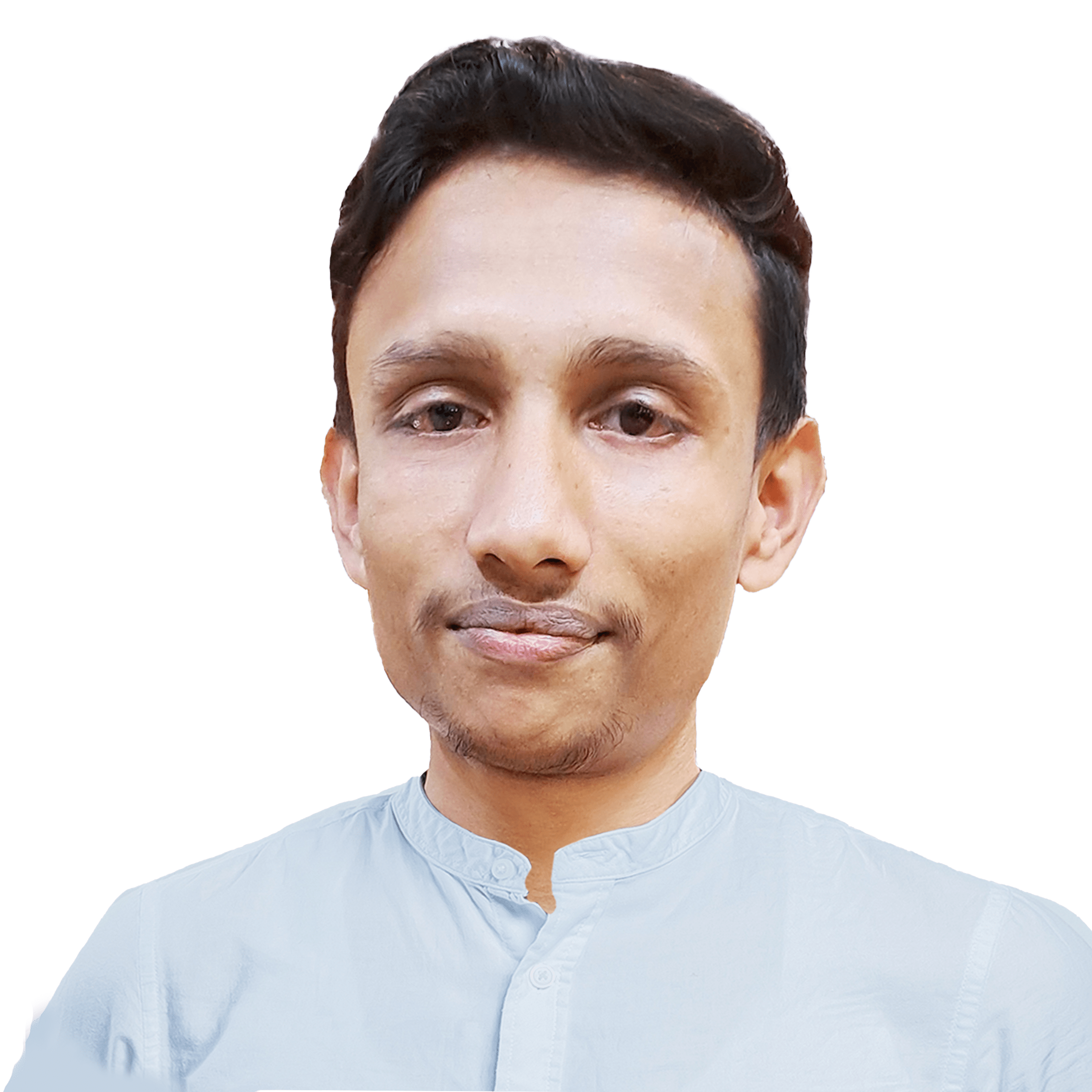
3 Responses
Techno rozen This was beautiful Admin. Thank you for your reflections.
I have read some excellent stuff here Definitely value bookmarking for revisiting I wonder how much effort you put to make the sort of excellent informative website
I have read some excellent stuff here Definitely value bookmarking for revisiting I wonder how much effort you put to make the sort of excellent informative website