A website audit is an examination of page performance prior to large-scale SEO or a website redesign, determining if it’s optimized to achieve traffic goals and how to improve it. When it comes to conducting a website audit, you can use audit tools for a quick first-pass, analyze the backlink profile, check for mobile optimization and responsive design, review the sitemap, assess internal linking for broken links and structure, and analyze data from Google Search Console.
Additionally, you can also audit website content by following a quantitative inventory checklist. The cost of a website audit can vary depending on the complexity of the site and the services included. Conducting a website audit is crucial to improving SEO and conversions.
Table of Contents
ToggleWhat Is A Website Audit?
A website audit is an examination of page performance prior to large-scale search engine optimization (SEO) or a website redesign. Auditing your website can determine whether or not it’s optimized to achieve your traffic goals and give you a sense of how you can improve it to reach those goals.
Definition
A website audit, also known as a site audit or SEO audit, is a comprehensive analysis of your website’s technical aspects, user experience, and overall performance. It involves examining various factors such as website structure, page speed, mobile responsiveness, content quality, backlink profile, and more.
Importance Of Website Audits
- Identify optimization opportunities: A website audit helps you uncover areas where your website can be improved to enhance its visibility in search engine results. By addressing these issues, you can optimize your website for better rankings and increased organic traffic.
- Enhance user experience: Auditing your website allows you to identify any usability issues that may be negatively impacting the user experience. By resolving these issues, you can provide a seamless browsing experience to your visitors, leading to higher engagement and conversions.
- Stay updated with search engine algorithms: Search engines regularly update their algorithms, which can impact your website’s performance. A website audit helps you stay in line with these updates and ensure your website adheres to the latest SEO best practices.
- Identify and fix technical issues: A thorough website audit helps you identify technical issues such as broken links, crawl errors, duplicate content, and website speed problems. By addressing these issues, you can improve search engine crawling and overall user experience.
- Improve website performance: A website audit allows you to assess your website’s performance in terms of page load speed, mobile responsiveness, and overall user engagement. By optimizing these performance metrics, you can provide a seamless browsing experience and keep visitors on your site longer.
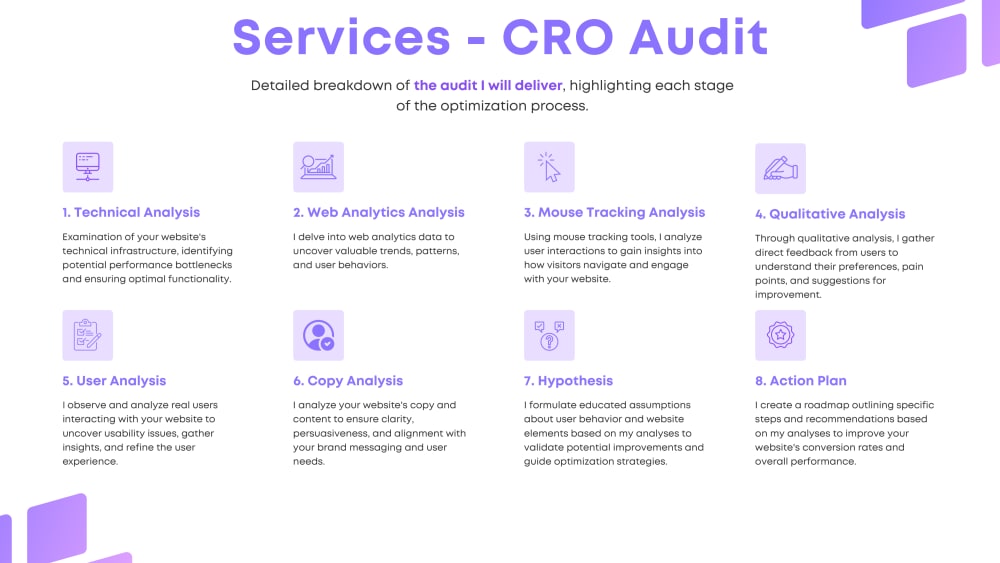
How To Do A Website Audit?
How to do a website audit?
A website audit is an essential step in improving your website’s performance and achieving your SEO and conversion goals. By conducting a website audit, you can identify areas that need improvement and make necessary changes to optimize your site for search engines and users.
Basic Website Audit Checklist
When performing a basic website audit, consider the following checklist:
- Use an audit tool for a quick first-pass.
- Look for low-quality and unnecessary pages.
- Analyze the backlink profile.
- Check if the website is mobile optimized and responsive.
- Check the sitemap.
- Check internal linking for broken links and structure.
- Check Google Search Console for any errors or issues.
Quantitative Inventory Website Content Audit
For a comprehensive website content audit, follow these quantitative inventory steps:
- Gather all content from your website.
- Review each page and classify them by type (e.g., blog post, service page, contact page).
- Analyze the performance metrics of each page, such as page views, time on page, and bounce rate.
- Identify content that is outdated, irrelevant, or not performing well.
- Remove or improve underperforming content and create a plan for refreshing your website’s content.
Cost Of A Website Audit
The cost of a website audit can vary depending on several factors:
| Factors | Cost |
|---|---|
| Website size | The larger the website, the more extensive the audit, and the higher the cost. |
| Complexity | If your website has complex functionalities or requires in-depth analysis, the cost may increase. |
| Tools and expertise | The cost can vary depending on the tools and expertise required for the audit. |
| Provider | The cost may differ based on the website audit provider’s pricing structure and reputation. |
It is advisable to request quotes from multiple providers and compare their offerings before selecting one for your website audit.
Tools For Conducting Website Audits
Auditing your website is crucial to ensure its optimal performance and achieve your traffic goals. To conduct a comprehensive website audit, you need to utilize the right tools. Let’s explore some of the top SEO site audit tools that can help you analyze and improve your website:
1. Semrush
Semrush is a powerful SEO tool that offers a comprehensive website audit feature. It provides an in-depth analysis of your website’s performance and suggests actionable recommendations for improvement. With Semrush, you can easily identify technical SEO issues, track keyword rankings, and monitor your backlink profile.
2. Ahrefs
Ahrefs is another popular choice for conducting website audits. It enables you to identify and fix various SEO issues that may be impacting your website’s visibility in search engine rankings. Ahrefs provides valuable insights into your backlink profile, content quality, and overall website health.
3. Google Search Console
Google Search Console is a free tool offered by Google that allows you to monitor and optimize your website’s presence in search results. It provides valuable data on search performance, indexing issues, and mobile usability. With Google Search Console, you can identify and fix SEO issues to improve your website’s visibility and user experience.
4. Google Lighthouse
Google Lighthouse is a useful tool for conducting performance audits of your website. It analyzes web page performance, accessibility, SEO, and best practices. Google Lighthouse generates a detailed report with recommendations for optimizing your website’s performance and user experience.
5. Screaming Frog
Screaming Frog is a powerful website crawling tool that helps you identify and fix technical SEO issues. It scans your website and provides valuable insights into broken links, duplicate content, page titles, meta descriptions, and more. Screaming Frog’s comprehensive audit reports enable you to make data-driven improvements to your website.
6. Google Analytics
Google Analytics is an essential tool for monitoring website performance and tracking user behavior. It provides valuable data on website traffic, conversions, and user engagement. With Google Analytics, you can identify areas for improvement and make data-driven decisions to optimize your website for better results.
By using these SEO site audit tools, you can gain valuable insights into your website’s performance and make data-driven improvements to enhance your search engine visibility, user experience, and achieve your desired goals.

Benefits Of Website Audits
A website audit is an essential process for evaluating the performance and health of a website. By performing regular audits, website owners can identify areas of improvement and make necessary changes to enhance the overall user experience. Let’s explore some of the key benefits of conducting website audits.
Improving Seo And Conversions
One of the significant benefits of website audits is improving SEO and conversions. By analyzing the website’s SEO factors, including on-page optimization, keyword usage, meta tags, and backlink profile, website owners can uncover any issues that may be hindering their website’s visibility in search engine results. By addressing these issues, websites can rank higher on search engine result pages, leading to increased organic traffic and visibility.
In addition, website audits help identify areas where the website can be optimized to improve conversions. By examining user behavior, conversion funnels, and site performance metrics, website owners can identify bottlenecks that may be causing a drop in conversions. With this information, they can implement strategies and improvements to enhance the website’s conversion rate.
Identifying Issues And Improving Performance
Website audits are essential for identifying any technical or usability issues that may be affecting the website’s performance. By analyzing factors such as page speed, website structure, mobile responsiveness, and broken links, website owners can pinpoint areas that need improvement. Addressing these issues helps optimize the website’s performance, providing a better user experience and reducing bounce rates.
Furthermore, website audits help identify potential security vulnerabilities and ensure that the website adheres to the latest web standards and best practices. By conducting a thorough audit, website owners can detect and fix any issues that may compromise the website’s security and data integrity, thereby protecting both the website and its users.
In conclusion, website audits offer numerous benefits that can improve a website’s overall performance, from enhancing SEO and conversions to identifying and resolving technical issues. By regularly conducting website audits, website owners can ensure that their websites are optimized, user-friendly, and aligned with industry standards, providing a better experience for their audience and increasing their online presence.
Ultimate Website Audit Checklist
Performing a website audit is crucial for optimizing your website for search engines and improving user experience. With our ultimate website audit checklist, you can analyze page performance, check for mobile optimization, analyze backlink profiles, and more to ensure your site is reaching its traffic goals and driving conversions.
Key Steps To Include In A Website Audit
A website audit is essential for analyzing the performance and functionality of your site. By following a comprehensive checklist, you can identify areas that need improvement and optimize your website for better SEO and user experience. Here are the key steps to include in a website audit:
- Technical SEO Analysis:
- Check for proper use of HTML tags, including headings, titles, meta descriptions, and alt attributes.
- Ensure your website is mobile-friendly and responsive.
- Verify that your site has a sitemap and robots.txt file for easy indexing by search engines.
- Scan for broken links and fix them to improve user experience and search engine crawling.
- Content Review:
- Assess the quality and relevancy of your content.
- Ensure your content is optimized with targeted keywords for better search engine visibility.
- Check for duplicate content issues and remove or rewrite them to avoid SEO penalties.
- Review your call-to-action elements and optimize them for better conversions.
- Website Performance Evaluation:
- Analyze your website’s loading speed and make necessary optimizations.
- Optimize images and videos to reduce page load time.
- Check for any server errors or issues that may affect your website’s performance.
- User Experience Assessment:
- Review your website’s navigational structure and ensure it provides a smooth user experience.
- Check for accessibility issues and ensure your website meets WCAG criteria.
- Test forms and other interactive elements to verify they are working correctly.
- Collect user feedback and analyze it to make necessary improvements.
- Competitor Analysis:
- Identify your top competitors and analyze their websites for areas of opportunity.
- Compare their search engine rankings, content strategy, and user experience to yours.
- Identify ways to differentiate yourself and improve your website based on their strengths and weaknesses.
By following this ultimate website audit checklist, you can gain valuable insights into your website’s performance, optimize it for better search engine rankings, and provide a seamless user experience. Conducting regular website audits will help you stay ahead of your competitors and achieve your online business goals.
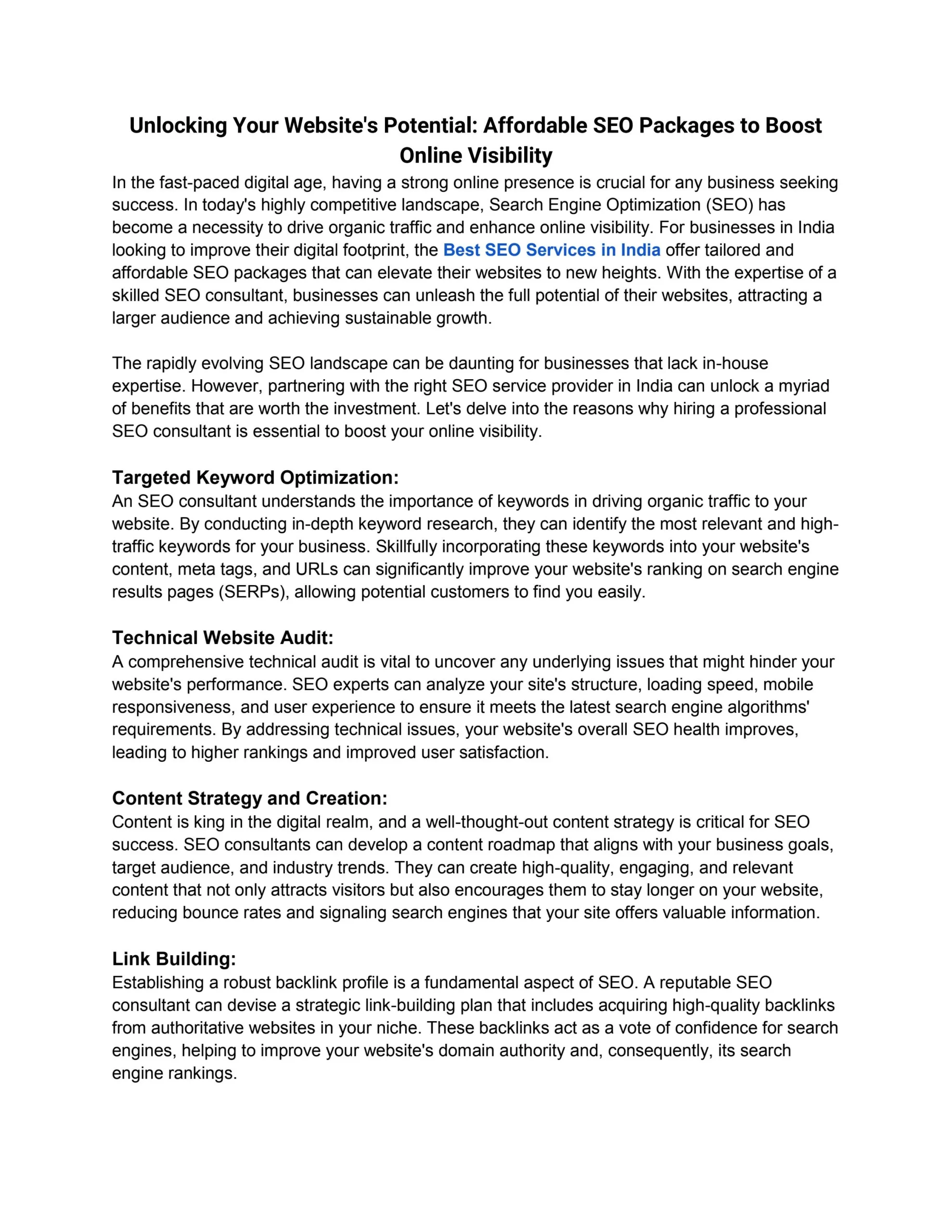
Frequently Asked Questions For Website Audit
What Is A Website Audit?
A website audit is an examination of page performance before making SEO changes or redesigning a website. It helps determine if the website is optimized to achieve traffic goals and provides insights on how to improve it.
How To Do A Basic Website Audit?
To do a basic website audit, follow these steps:
1. Use an audit tool for a quick first-pass analysis.
2. Look for low-quality and unnecessary pages.
3. Analyze the backlink profile.
4. Check if the website is mobile optimized and responsive.
5. Verify the sitemap and check for broken links and structure.
6. Check the Google Search Console for any issues.
These steps will help improve SEO and conversions.
How Do You Audit Website Content?
To audit website content effectively, follow these steps:
1. Utilize an audit tool for a quick initial assessment.
2. Identify low-quality or unnecessary pages.
3. Analyze the backlink profile.
4. Verify that the website is mobile optimized and responsive.
5. Check the sitemap and internal linking for broken links.
6. Review data from Google Search Console.
Conducting a quantitative inventory website content audit can help identify areas for improvement in SEO and conversions.
How Much Does A Website Audit Cost?
A website audit cost varies depending on the complexity and size of the website. Costs range from $500 to $5000.
Conclusion
Conducting a website audit is essential for optimizing your site’s performance and achieving your traffic goals. By analyzing various aspects such as page quality, backlink profile, mobile optimization, and content inventory, you can identify areas of improvement and enhance your SEO strategy.
Utilizing tools like Semrush, HubSpot, and SEOptimer, you can easily perform a comprehensive website audit and make informed decisions to boost your online presence. Don’t neglect the power of a website audit in increasing conversions and achieving long-term success.

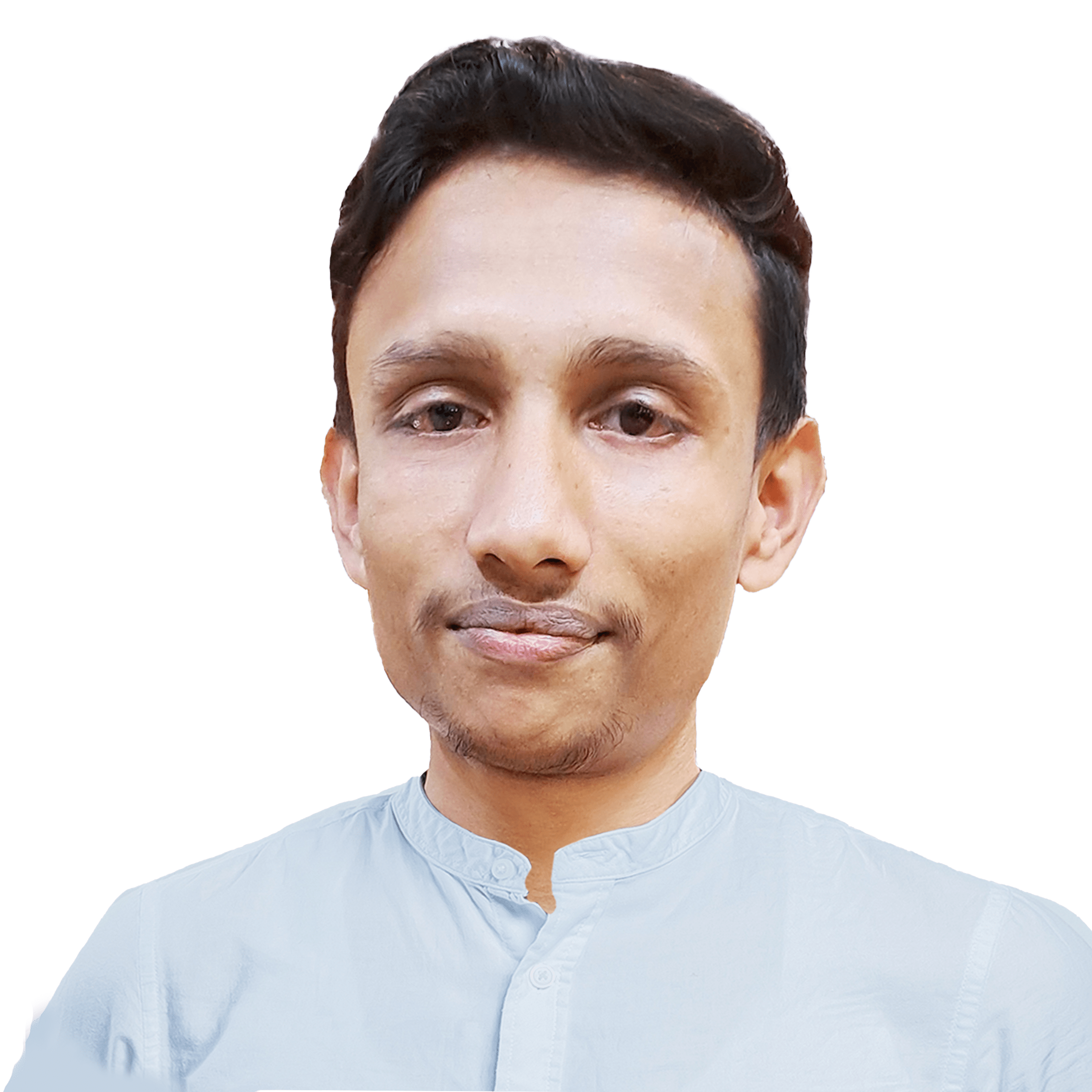
One Response