Handle call tracking numbers on local SEO by setting up Google tag and adding an event snippet to track clicks on a phone number on your website. This allows you to count those clicks as conversions.
Additionally, you can enable website call conversions in Google Analytics to access reporting on calls made to your website. Set up call tracking in Google Ads by creating phone call conversion actions, setting the call length, and adding a conversion tracking tag.
By carefully implementing call tracking numbers, you can improve your local SEO strategy without negatively impacting your online presence or search rankings. Ensure consistency in your name, address, and phone number (NAP) across all online platforms to protect your local search results listing, and optimize your website locally to enhance your local SEO efforts.
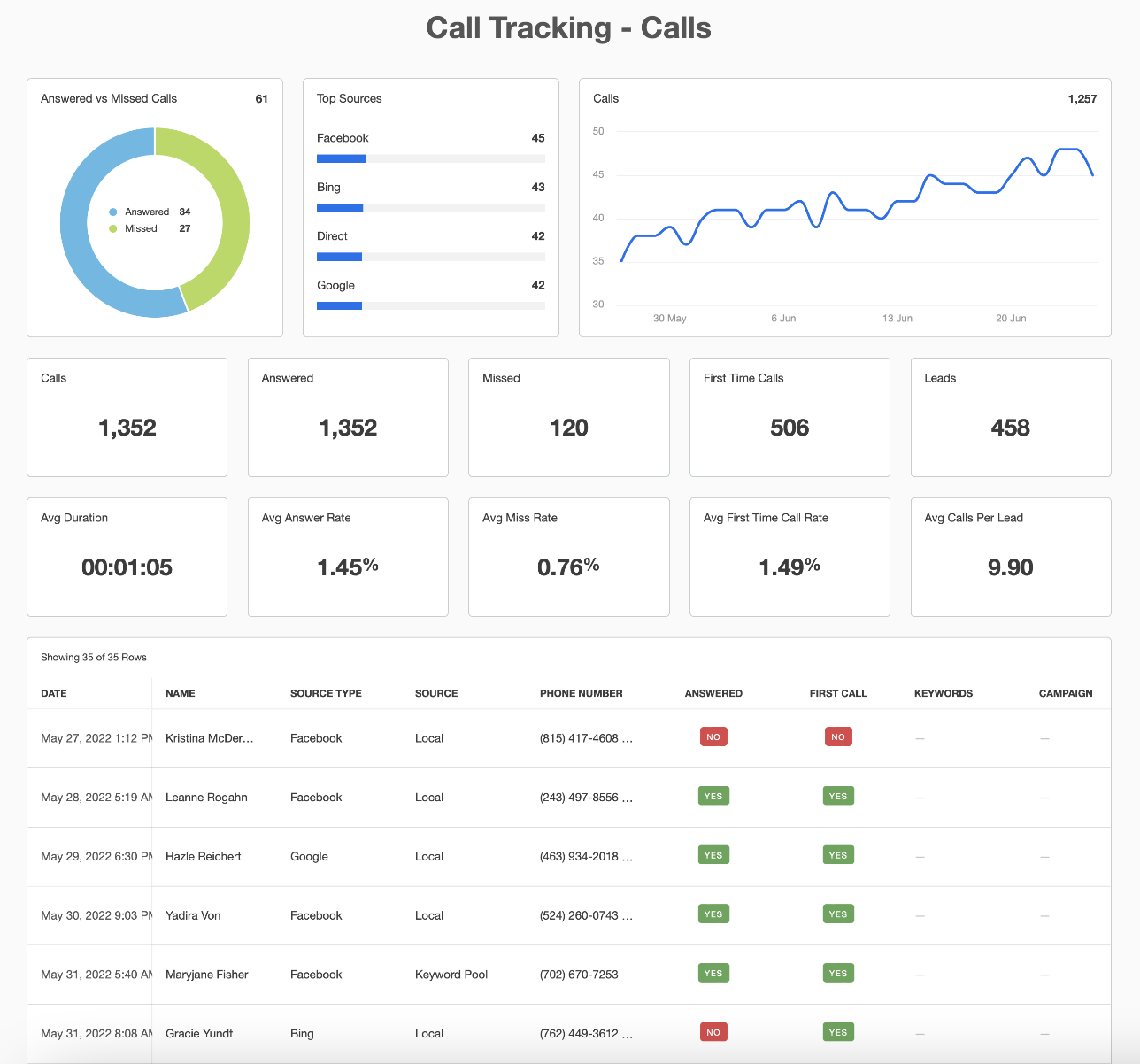
Table of Contents
ToggleImplementing Call Tracking Numbers On Local Seo
Efficiently managing call tracking numbers is crucial for local SEO success. Implementing call tracking numbers enables businesses to attribute phone call conversions to specific marketing efforts, allowing them to optimize their strategies and allocate resources effectively.
Setting Up Call Tracking In Google Analytics
In Google Analytics, setting up call tracking involves creating specific conversion actions to track phone calls generated from website visits. To begin, ensure call extensions and call reporting are configured in your Google Ads account. Subsequently, create relevant phone call conversion actions and set up the conversion tracking tag to initiate call tracking.
Enabling Website Call Conversions
Enabling website call conversions is integral to accessing comprehensive reporting on calls made to the website through Google Analytics. Once enabled, phone analytics metrics become available, providing valuable insights for refining local SEO strategies.
Setting Up Google Call Tracking
The process of setting up Google call tracking involves accessing the Goals icon in the Google Ads account and selecting the “Calls from ads using call extensions or call-only ads” option to create a new conversion action. This facilitates the tracking of phone calls generated as a result of specific ad placements, contributing to enhanced local SEO performance.
Best Practices For Using Call Tracking Numbers On Local Seo
When it comes to local SEO, the use of call tracking numbers can play a crucial role in optimizing your website’s performance. However, it’s important to follow best practices to ensure that these tracking numbers don’t negatively impact your local SEO efforts. In this article, we’ll discuss three key best practices for using call tracking numbers on local SEO: ensuring consistency of NAP information, optimizing locally, and using multiple offline tracking numbers.
Ensuring Consistency Of Nap Information
One of the key considerations when using call tracking numbers is ensuring that your NAP (Name, Address, Phone Number) information remains consistent across all platforms. Search engines like Google rely on accurate and consistent NAP information to determine the relevance and reliability of a business for local search results. Inconsistent NAP information can lead to confusion among both search engines and potential customers, resulting in a negative impact on your local SEO.
To maintain consistency, it’s crucial to update your NAP information wherever your business is listed online, including your website, online directories, social media profiles, and Google My Business. Make sure that your call tracking numbers are properly integrated and displayed consistently across all platforms, keeping in mind the importance of using your primary, non-tracking phone number for your NAP information.
Optimizing Locally
In addition to maintaining consistency in your NAP information, optimizing your website locally is essential for effective local SEO. When using call tracking numbers, it’s important to integrate them seamlessly into your website’s design and content to provide a positive user experience. Avoid using tracking numbers as the primary contact information on your website, as it may cause confusion for both search engines and visitors.
Instead, consider displaying your non-tracking phone number prominently on your website while utilizing call tracking numbers strategically for specific purposes such as tracking the performance of different marketing channels or campaigns. Additionally, ensure that your website’s landing pages are optimized for local keywords and include relevant information about your business’s location and services, further enhancing your local SEO efforts.
Using Multiple Offline Tracking Numbers
In some cases, businesses may require the use of multiple offline tracking numbers to accurately measure the effectiveness of their marketing efforts. However, it’s important to exercise caution when using multiple tracking numbers to avoid diluting your local SEO efforts.
To effectively use multiple offline tracking numbers, consider using unique numbers for different marketing channels or campaigns while maintaining consistency in your NAP information across all platforms. This allows you to attribute incoming calls accurately and track the success of each marketing initiative without negatively impacting your local SEO efforts. Remember to regularly analyze and update your tracking numbers based on the performance data to ensure optimum results.
Conclusion
By adhering to best practices for using call tracking numbers on local SEO, you can effectively measure the success of your marketing efforts while maintaining consistency and optimizing your website for local search. Ensuring consistency of NAP information, optimizing locally, and using multiple offline tracking numbers are all crucial steps to maximize the benefits of call tracking while preserving the visibility of your business in local search results.
Frequently Asked Questions Of Handle Call Tracking Numbers On Local Seo
How Can I Track A Phone Number Click On A Website?
To track a phone number click on a website, set up a Google tag and add an event snippet between the tags. This snippet will count clicks to the phone number as conversions. If you have a Google Analytics account, enabling website call conversions will provide reporting on calls made to your website. You can also set up call tracking in Google Ads by creating phone call conversion actions and setting up a conversion tracking tag.
Can Google Analytics Track Phone Calls?
Yes, Google Analytics can track phone calls by setting up call conversions and adding the event snippet to the website. This allows access to reporting on calls made to the website as a conversion metric in Google Ads reports.
How Do I Set Up Google Call Tracking?
To set up Google call tracking, follow these steps:
1. In your Google Ads account, click the Goals icon and select Conversions.
2. Click Summary and then New conversion action.
3. Choose Phone calls and select Calls from ads using call extensions or call-only ads.
4. Click Continue to complete the setup. Track phone clicks in Google Analytics by setting up call extensions and call reporting in your Google Ads account, creating phone call conversion actions, setting call length, and adding the conversion tracking tag.
Google Analytics can also track phone calls made to your website if you enable website call conversions in your account. Remember to check your code and ensure it’s properly implemented to start tracking calls accurately. Call tracking does not negatively affect local SEO as long as your name, address, and phone number (NAP) remain consistent across online platforms.
How Do I Track My Phone Clicks In Google Analytics?
To track phone clicks in Google Analytics, follow these steps: 1. Set up Google tag and add an event snippet to track clicks on phone numbers. 2. Install the snippet between the tags on the page where the phone number appears. 3. Enable website call conversions in your Google Analytics account. 4. Create phone call conversion actions in Google Ads. 5. Set up call length and conversion tracking tag. 6. Check your code and start tracking calls. Remember to have call extensions and call reporting set up in your Google Ads account.
Conclusion
In today’s digital landscape, leveraging call tracking numbers is essential for local SEO success. By implementing various strategies, such as setting up multiple tracking numbers and ensuring consistent NAP information, businesses can optimize their online presence and drive valuable leads.
With the right approach, call tracking can enhance SEO efforts while providing valuable insights into consumer behavior and campaign performance.

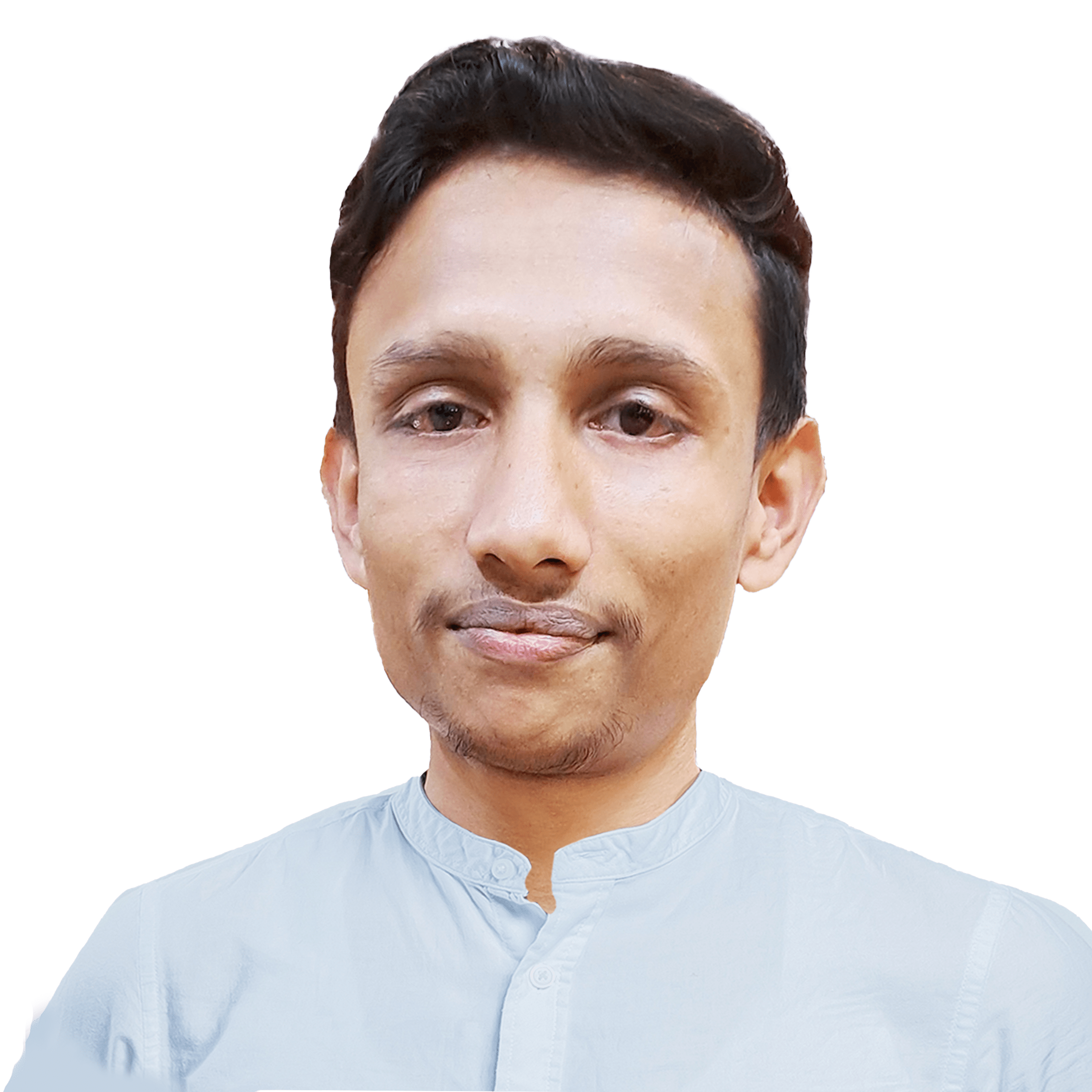
11 Responses
There is definately a lot to find out about this subject. I like all the points you made
I truly appreciate your technique of writing a blog. I added it to my bookmark site list and will
This is my first time pay a quick visit at here and i am really happy to read everything at one place
I like the efforts you have put in this, regards for all the great content.
This is my first time pay a quick visit at here and i am really happy to read everthing at one place
Awesome! Its genuinely remarkable post, I have got much clear idea regarding from this post .
Technoob Awesome! Its genuinely remarkable post, I have got much clear idea regarding from this post . Technoob
Masalqseen very informative articles or reviews at this time.
Keep up the fantastic work! Kalorifer Sobası odun, kömür, pelet gibi yakıtlarla çalışan ve ısıtma işlevi gören bir soba türüdür. Kalorifer Sobası içindeki yakıtın yanmasıyla oluşan ısıyı doğrudan çevresine yayar ve aynı zamanda suyun ısınmasını sağlar.
Tech Learner You’re so awesome! I don’t believe I have read a single thing like that before. So great to find someone with some original thoughts on this topic. Really.. thank you for starting this up. This website is something that is needed on the internet, someone with a little originality!
Newtoki This was beautiful Admin. Thank you for your reflections.