Shopify SEO offers built-in features to help optimize your online store, including auto-generated canonical tags and sitemap.xml for preventing duplicate content. To optimize your Shopify website for SEO, focus on improving the site structure, user experience, and targeting the right keywords.
Additionally, you can optimize product pages, build links, use content marketing, and leverage Shopify SEO apps and tools. You can add SEO keywords to your Shopify store by carefully placing them in titles, meta descriptions, URLs, and product descriptions. To check your Shopify SEO score, use an instant SEO checker that will provide a score and recommendations for improvement.
By improving your SEO, you can enhance your online visibility and drive more organic traffic to your Shopify store.

Table of Contents
ToggleIntroduction To Shopify Seo
Discover the ins and outs of Shopify SEO with this comprehensive guide. Learn how to optimize your Shopify store structure, conduct keyword research, and improve your website’s user experience to rank higher in search engine results. Take advantage of Shopify’s built-in SEO features and utilize the best SEO tools and apps for maximum visibility.
Overview Of Shopify Seo
When it comes to running an online store on Shopify, optimizing your website for search engines is crucial to drive organic traffic and increase visibility. Shopify SEO, or search engine optimization, involves implementing strategies to improve your store’s ranking on search engine result pages (SERPs). With effective SEO practices, you can enhance your website’s online presence and attract potential customers who are actively searching for products or services related to your business.
Importance Of Seo For Shopify Stores
SEO plays a significant role in the success of your Shopify store. By optimizing your website, you can improve its discoverability, visibility, and credibility in search engines like Google. Higher rankings on SERPs lead to increased organic traffic and, ultimately, higher conversion rates. Here are some reasons why SEO is essential for your Shopify store:
1. Increased Organic Traffic: By optimizing your website for relevant keywords and implementing SEO best practices, you can attract more organic traffic from search engines.
2. Improved Visibility: Higher rankings on SERPs can significantly increase your store’s visibility, making it easier for potential customers to find your products or services.
3. Enhanced Credibility: Having a well-optimized website signals to search engines and users that your store is trustworthy and authoritative, increasing the credibility of your brand.
4. Cost-effective Marketing: Compared to other forms of digital marketing, SEO can provide a high return on investment (ROI) by driving targeted organic traffic to your store without the need for paid advertising.
5. Long-term Results: SEO is a long-term strategy that can deliver sustainable results for your Shopify store. By consistently optimizing your website, you can maintain and improve your search engine rankings over time.
In conclusion, implementing effective SEO strategies is vital to the success of your Shopify store. By optimizing your website for search engines, you can drive organic traffic, increase visibility, and ultimately boost sales and revenue. Stay tuned for our next blog posts, where we will dive deeper into different aspects of Shopify SEO optimization and provide actionable tips and strategies to help you improve your store’s search engine rankings.
Key Techniques For Boosting Rankings
Boosting your Shopify store’s rankings in search engines can significantly increase organic traffic and drive more conversions. Implementing key techniques for SEO optimization is crucial to achieve higher rankings. In this article, we will explore the most effective strategies for boosting your Shopify store’s rankings. Let’s dive in!
Keyword Research And Optimization
Keyword research and optimization play a crucial role in enhancing your store’s visibility in search engine results pages (SERPs). By identifying and targeting relevant keywords, you can attract your target audience and increase the chances of ranking higher.
Here are a few key steps to follow for effective keyword research and optimization:
- Identify relevant long-tail keywords that align with your products or services. Long-tail keywords are more specific and have less competition, making it easier to rank for.
- Optimize your page titles, headings, meta descriptions, and URL slugs with your target keywords. This helps search engines understand the content and relevance of your pages.
- Create high-quality, informative, and engaging content that incorporates your target keywords naturally. Avoid keyword stuffing, as it can negatively impact your rankings.
- Regularly monitor and analyze keyword performance using tools like Google Search Console and Google Analytics. This allows you to make data-driven adjustments and optimize your SEO strategy.
Link Building Strategies
Link building is another effective technique to improve your Shopify store’s rankings. When other reputable websites link back to your site, search engines perceive it as a vote of confidence and credibility, leading to higher rankings.
Here are some link building strategies to consider:
- Reach out to relevant influencers, bloggers, or industry partners for guest blogging opportunities. This allows you to earn high-quality backlinks and expose your store to a wider audience.
- Create compelling and shareable content that naturally attracts backlinks from authoritative websites.
- Participate in industry forums, online communities, and Q&A platforms to establish yourself as an expert and gain valuable backlinks.
- Regularly monitor and disavow any low-quality or spammy backlinks that may harm your rankings.
Optimizing Site Speed
Site speed is a crucial factor in both user experience and search engine rankings. A slow-loading website can lead to higher bounce rates and lower rankings. To optimize your site speed, consider the following:
- Compress and optimize images to reduce their file sizes without compromising quality.
- Minify CSS, JavaScript, and HTML files to reduce their size and improve loading time.
- Utilize caching techniques to store static content, such as images and CSS files, for faster access.
- Choose a reliable hosting provider and consider using a content delivery network (CDN) to reduce server response time.
Creating Quality Content
Creating high-quality and relevant content is a fundamental aspect of SEO optimization for your Shopify store. By providing valuable information to your audience, you can improve engagement, drive traffic, and increase your rankings.
Consider the following tips for creating quality content:
- Perform thorough research and understand your target audience’s needs and preferences.
- Write comprehensive product descriptions that highlight the features, benefits, and unique selling points.
- Produce blog posts, guides, or tutorials that provide valuable insights and solve common problems in your niche.
- Incorporate relevant keywords naturally throughout your content to improve its visibility in search results.
- Ensure your content is well-structured, easy to read, and visually appealing.
Optimizing Your Shopify Site
Optimizing Your Shopify site for SEO is crucial to improve your search engine rankings. By organizing your content effectively, researching target keywords, optimizing product pages, building backlinks, and using SEO tools and apps, you can enhance the visibility and success of your Shopify store.
Website Structure And Navigation
The structure and navigation of your Shopify site play a crucial role in its search engine optimization. A well-organized and user-friendly website structure allows search engines to crawl and index your pages effectively. It also enhances the user experience, making it easier for visitors to navigate through your site and find what they need.
When optimizing your website structure:
- Ensure a logical hierarchy of pages, with clear categories and subcategories, using correct HTML tags like.
- Create an easy-to-use navigation menu that is accessible from every page.
- Use descriptive and keyword-rich URLs for your pages.
- Include a search bar to help users quickly find specific products or content.
Improving User Experience
A positive user experience is a crucial factor in SEO success. When users have a pleasant and seamless experience on your Shopify site, they are more likely to stay longer, engage with your content, and make purchases. To improve user experience:
- Optimize page loading speed by compressing images, minimizing code, and using cache plugins.
- Ensure your site is mobile-friendly and responsive to different screen sizes.
- Make your content easy to read with clear fonts, proper formatting, and sufficient whitespace.
- Provide helpful and relevant content that matches users’ intent.
Targeting The Right Keywords
Keywords are the foundation of successful SEO. By targeting the right keywords, you can attract relevant traffic to your Shopify site and increase your chances of ranking higher in search engine results. Here’s how to target the right keywords:
- Perform thorough keyword research to identify popular and relevant terms in your niche.
- Focus on long-tail keywords that have less competition and higher intent to convert.
- Incorporate keywords naturally into your website content, including headings, titles, meta tags, image alt tags, and product descriptions.
- Regularly analyze your keyword performance and make adjustments based on user behavior and trends.
Optimizing Product Pages
Your Shopify product pages are the core of your e-commerce site. By optimizing them effectively, you can improve their search visibility and attract potential buyers. When optimizing your product pages:
- Write unique and compelling product titles and descriptions.
- Include high-quality images with descriptive alt tags.
- Utilize schema markup to provide search engines with structured data about your products.
- Add customer reviews and ratings to build trust and credibility.
Building Links To Your Store
Building high-quality and relevant backlinks to your Shopify store is an essential aspect of SEO. Backlinks act as votes of confidence, signaling to search engines that your site is trustworthy and authoritative. To build links:
- Create compelling and shareable content, such as blog posts, infographics, or videos.
- Reach out to influencers or industry publications for guest posting opportunities.
- Participate in relevant online communities and forums to establish your brand presence and gain backlinks.
- Monitor your backlink profile and disavow any toxic or spammy links that could harm your site’s SEO.
By optimizing your Shopify site’s website structure and navigation, improving user experience, targeting the right keywords, optimizing product pages, and building links, you can enhance your site’s visibility, attract organic traffic, and ultimately drive sales and conversions for your business.
Tools And Resources For Shopify Seo
Discover a variety of tools and resources designed to enhance your Shopify SEO efforts. From optimizing your site structure to researching target keywords and building links, these tools and techniques will help you rank higher and improve your online visibility.
Don’t miss out on maximizing your Shopify SEO potential.
o check. The Shopify SEO Checker will instantly analyze your page and provide you with a comprehensive SEO score, along with actionable recommendations for improvement. Give it a try now! https://www.shopify.com/tools/seo-checker
Google Search Console
Google Search Console is a powerful tool that allows you to monitor and optimize your Shopify store’s performance in Google search results. With this tool, you can track important metrics like organic search traffic, keyword rankings, and click-through rates. You can also submit your sitemap to Google and monitor any issues or errors that might be affecting your site’s visibility. Using Google Search Console is essential for understanding how your store is performing in search and making data-driven decisions to improve your SEO strategy.
Google Analytics
Google Analytics is another essential tool for Shopify SEO. It provides in-depth insights into your website’s traffic, user behavior, and conversions. With Google Analytics, you can track the effectiveness of your SEO efforts by analyzing metrics like organic traffic, bounce rate, and time on site. This data can help you identify opportunities for optimization, such as improving page load times or targeting specific keywords. By leveraging the power of Google Analytics, you can gain a deep understanding of your website’s performance and make informed decisions to boost your SEO.
Semrush
Semrush is a comprehensive SEO tool that offers a wide range of features to help you optimize your Shopify store. With Semrush, you can conduct keyword research, analyze your competitors’ strategies, and track your rankings in search results. The tool also provides on-page optimization recommendations and helps you identify and fix technical SEO issues. By utilizing Semrush, you can stay ahead of the competition and optimize your store for maximum visibility in search results.
Ahrefs
Ahrefs is another powerful SEO tool that can be used to enhance your Shopify store’s SEO. It offers a variety of features, including keyword research, backlink analysis, and site audits. With Ahrefs, you can find relevant keywords, analyze your competitors’ backlinks, and identify opportunities for link building. The tool also provides insights into your site’s health and suggests improvements to boost your SEO performance. By leveraging Ahrefs, you can optimize your store’s SEO and improve your search rankings.
Screaming Frog
Screaming Frog is a website crawler tool that can be used to identify and fix technical SEO issues on your Shopify store. It crawls through your website’s pages, analyzing them for errors like broken links, duplicate content, and missing meta tags. The tool also provides insights into your website’s structure and helps you optimize your internal linking. By using Screaming Frog, you can ensure that your Shopify store is free from technical SEO issues and provide a seamless user experience.
In conclusion, these tools and resources are essential for Shopify SEO. From monitoring your site’s performance in Google search results to conducting keyword research and fixing technical issues, these tools provide the insights and recommendations needed to optimize your Shopify store. By leveraging these tools, you can improve your store’s visibility in search and drive more organic traffic.
Measuring And Monitoring Shopify Seo Performance
Measuring and monitoring the performance of your Shopify SEO is crucial for the success of your online store. By analyzing data and tracking key metrics, you can make informed decisions to optimize your content and improve your rankings in search engine results.
Stay on top of your SEO performance to drive more organic traffic and increase your sales.
When it comes to improving your Shopify store’s visibility and driving organic traffic, measuring and monitoring your SEO performance is crucial. By regularly checking your Shopify SEO score, using SEO analytics tools, and monitoring keyword rankings, you can make data-driven decisions to optimize your store’s search engine presence. In this section, we will explore each of these aspects in more detail.
Checking Your Shopify Seo Score
To assess the effectiveness of your SEO efforts, it is essential to regularly check your Shopify SEO score. This score provides an overview of how well your store is optimized for search engines. Fortunately, you can easily check this score by using various SEO analysis tools available online.
Using Seo Analytics Tools
SEO analytics tools offer valuable insights into your store’s performance, allowing you to identify areas of improvement and track the impact of your SEO strategies. Popular tools like Google Search Console, Google Analytics, Semrush, Ahrefs, and Screaming Frog provide detailed metrics and reports on key SEO factors such as organic traffic, search rankings, backlinks, and more. By analyzing this data, you can identify opportunities for optimization and track the effectiveness of your SEO efforts over time.
Monitoring Keyword Rankings
Keywords play a crucial role in optimizing your Shopify store for search engines. Monitoring your keyword rankings is essential to understand how well your store is ranking for relevant search queries. By tracking the performance of your target keywords, you can identify any fluctuations or trends in rankings and make necessary adjustments to your SEO strategies. Tools like Semrush and Ahrefs offer keyword tracking features that allow you to monitor your keyword rankings and stay ahead of your competition.
In conclusion, measuring and monitoring your Shopify SEO performance is vital to ensure that your store is getting the visibility it deserves. By regularly checking your SEO score, utilizing SEO analytics tools, and monitoring your keyword rankings, you can optimize your store’s online presence and drive organic traffic to your Shopify store.

Frequently Asked Questions Of Shopify Seo
Is Shopify Good For Seo?
Shopify is good for SEO as it has built-in features to optimize your content. Some SEO is automated with auto-generated canonical tags and sitemaps. You can optimize your site structure, improve the user experience, research target keywords, optimize product pages, build links, and use SEO apps and tools for better rankings.
How Do I Optimize My Shopify Website For Seo?
To optimize your Shopify website for SEO, follow these steps:
1. Organize your content structure for better SEO results.
2. Enhance the user experience on your site.
3. Research and target the right keywords.
4. Optimize your product pages.
5. Build high-quality backlinks.
6. Implement content marketing strategies.
7. Use Shopify SEO apps and tools for better optimization.
Remember, Shopify already has built-in SEO features to help you optimize your content.
Where Do I Put Seo Keywords For Shopify?
To optimize SEO for your Shopify store, you should add keywords strategically throughout your website. Focus on placing keywords in your page titles, headings, meta descriptions, URL slugs, and alt tags for images. Additionally, optimize your site structure, improve the user experience, research the right target keywords, and build links to your store.
Utilizing Shopify SEO apps and tools can also help boost your rankings.
How Do I Check My Shopify Seo Score?
To check your Shopify SEO score, use an instant Shopify SEO Checker tool. Enter your website or landing page URL and the keyword you want to rank for. The tool will generate a score and report, which will be emailed to you along with tips and recommendations.
Conclusion
To achieve high rankings on search engine results pages (SERPs), optimizing your Shopify website for SEO is crucial. With built-in SEO features and tools available, Shopify makes it easier to enhance your site’s performance. From organizing your content effectively to conducting keyword research and building quality backlinks, Shopify offers various strategies to improve your site’s SEO.
By prioritizing user experience and content marketing alongside utilizing Shopify SEO apps and tools, you can increase your chances of ranking higher and driving more organic traffic to your online store. Start implementing these techniques today and watch your Shopify store thrive in search engine rankings.

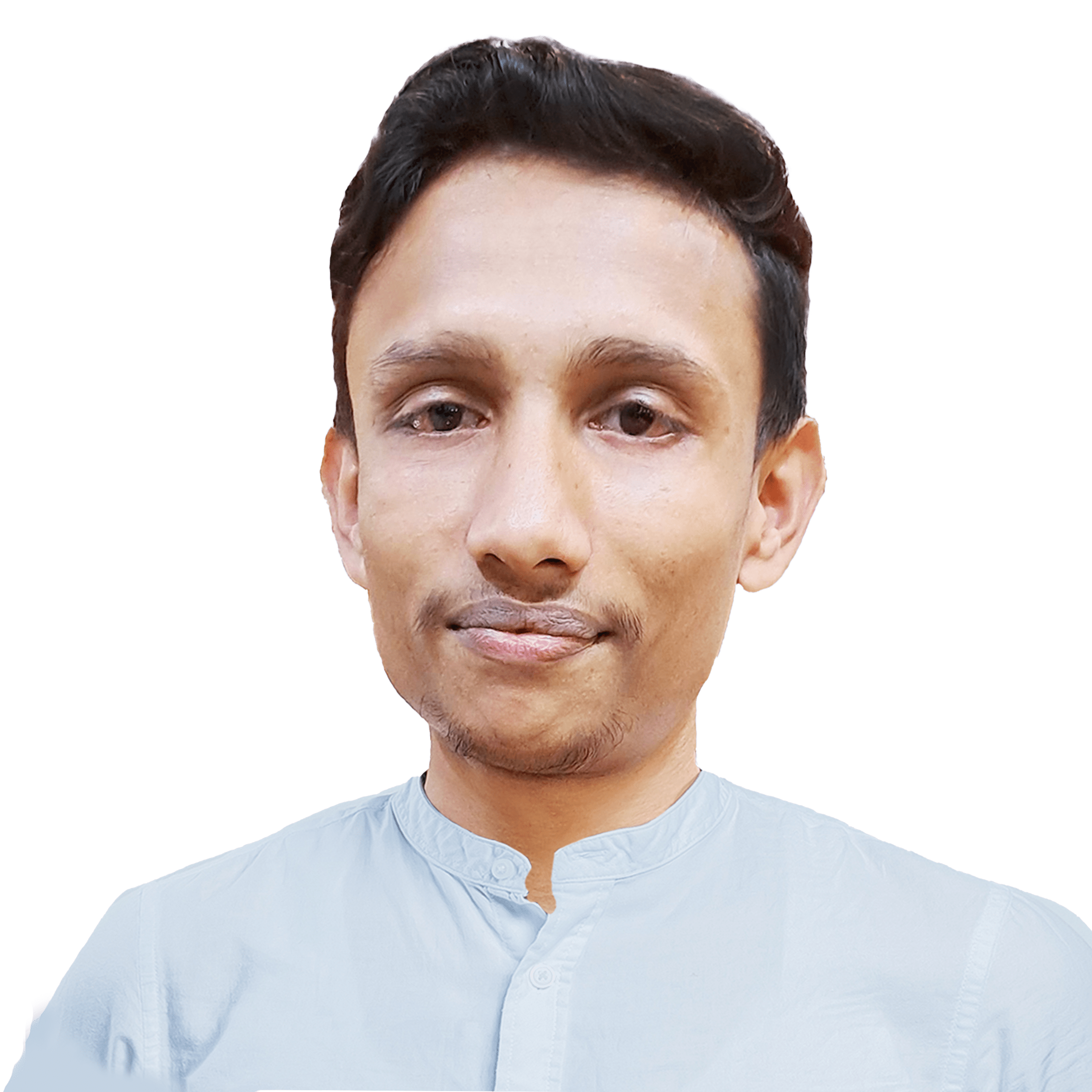
2 Responses
Blue Techker Good post! We will be linking to this particularly great post on our site. Keep up the great writing
FinTech ZoomUs Hi there to all, for the reason that I am genuinely keen of reading this website’s post to be updated on a regular basis. It carries pleasant stuff.