SEO on WordPress is made easy with its user-friendly features, allowing you to structure, manage, and publish content in an SEO-friendly way. WordPress offers optimized URLs and provides default optimization for search engines.
By optimizing your website further, you can influence how people find you through search engines like Google. SEO, which stands for Search Engine Optimization, is the practice of optimizing a site’s ranking in search engine results. It involves following rules and best practices set by major search engines.
Yoast SEO is a popular plugin that helps WordPress users easily manage how their posts and pages appear in search engine results.
Table of Contents
ToggleIntroduction To WordPress Seo
WordPress SEO is essential for optimizing your website’s content to rank higher in search engine results. With its user-friendly interface and built-in optimization features, WordPress makes it easy to structure and manage your content in an SEO-friendly way. By utilizing optimized URLs and following best practices, you can effectively improve your website’s visibility and drive more organic traffic.
What Is WordPress Seo?
WordPress SEO refers to the process of optimizing a WordPress website to improve its visibility and ranking on search engines. It involves implementing various strategies and techniques to enhance the website’s structure, content, and performance, ultimately attracting more organic traffic.
Benefits Of WordPress Seo
Implementing WordPress SEO offers several benefits for website owners:
- Increased organic traffic: By optimizing your WordPress website, you can improve its visibility on search engine results pages (SERPs), driving more organic traffic to your site.
- Improved user experience: SEO optimization often goes hand in hand with enhancing the overall user experience. By optimizing your website, you can provide a smooth and enjoyable browsing experience for your visitors.
- Higher conversion rates: A well-optimized website not only attracts more traffic but also increases the likelihood of converting visitors into customers or subscribers. By focusing on SEO, you can optimize your website’s conversion paths and improve your conversion rates.
- Long-term results: Unlike some other marketing strategies, SEO provides long-lasting results. Once you optimize your WordPress website, it will continue to attract organic traffic and improve your online visibility over time.
Seo-friendly Features Of WordPress
WordPress comes with a range of built-in features and functionalities that make it inherently SEO-friendly. Some of these features include:
- Permalink structure: WordPress allows you to customize the structure of permalinks (URLs) for individual posts and pages. This feature enables you to create clean and keyword-rich URLs, which are beneficial for SEO.
- Responsive design: WordPress themes are designed to be responsive, meaning they automatically adapt to different screen sizes and devices. This is essential for providing a positive user experience, as well as for SEO, as mobile-friendliness is a ranking factor for search engines.
- Title tags and meta descriptions: WordPress enables you to easily customize the title tags and meta descriptions for each page on your website. These elements play a crucial role in optimizing your content for search engines and attracting clicks from SERPs.
- XML sitemap generation: WordPress automatically generates XML sitemaps, which help search engines discover and index your website’s pages more efficiently. The sitemap can be easily submitted to search engines, ensuring they are aware of all the content on your site.
- Content optimization: With WordPress, you have control over your content, allowing you to optimize it for SEO. This includes optimizing headlines, body copy, images, and internal linking.
- Integration with SEO plugins: WordPress offers compatibility with various SEO plugins, such as Yoast SEO and All in One SEO Pack. These plugins provide additional features and functionalities specifically designed to enhance the SEO performance of your WordPress website.

Credit: www.linkedin.com
Choosing The Right Seo Plugin
Choosing the right SEO plugin for your WordPress site is essential for optimizing your content and improving your search engine rankings. With the right plugin, you can easily structure and manage your content in an SEO-friendly way, ensuring that your site is easily discoverable by search engines.
Overview Of Yoast Seo
When it comes to optimizing your WordPress website for search engines, having the right SEO plugin can make all the difference. One popular option that many website owners swear by is Yoast SEO.
With Yoast SEO, you get a comprehensive set of tools and features that help you optimize your website’s content and improve its visibility in search engine results. From keyword analysis to XML sitemap generation, Yoast SEO covers all the essential aspects of on-page optimization.
One of the standout features of Yoast SEO is its real-time content analysis. It provides you with immediate feedback on how well your content is optimized for your target keywords. By giving you actionable suggestions on improving your content, Yoast SEO ensures that you are following best practices for search engine optimization.
Exploring Other Seo Plugin Options
While Yoast SEO is undoubtedly a powerful SEO plugin, it’s not the only option available for WordPress users. There are other plugins that offer unique features and functionalities that might better suit your specific needs. Let’s explore some of the alternatives to Yoast SEO.
One alternative worth considering is Semrush. This all-in-one SEO plugin offers a wide range of tools for keyword research, competitor analysis, and backlink auditing. With Semrush, you can uncover valuable insights about your website’s performance and make data-driven decisions to improve your SEO strategy.
Another popular option is WP Rocket. While primarily known for its caching capabilities, WP Rocket also includes SEO features that help improve page loading times and overall site performance. By optimizing your website’s speed, you can enhance both user experience and search engine rankings.
Semper Plugins LLC is another SEO plugin that deserves a mention. This plugin focuses on improving your website’s local SEO by streamlining the process of adding structured data markup. By displaying rich snippets in search results, you can make your website more attractive to potential visitors and drive more targeted organic traffic.
WordLift is a unique SEO plugin that leverages advanced AI algorithms to automatically enrich your website’s content with structured data. This helps search engines better understand and categorize your content, leading to improved visibility and higher rankings.
These are just a few examples of the many SEO plugins available in the WordPress ecosystem. When choosing the right SEO plugin for your website, consider your specific goals and requirements. Each plugin has its own set of features and functionalities, so take the time to explore your options and find the one that aligns best with your SEO strategy.
Optimizing Website Structure And Content
Optimizing the structure and content of your WordPress website is crucial for effective SEO. By implementing SEO-friendly practices such as optimizing URLs, using relevant keywords, and creating high-quality content, you can improve your website’s visibility and rankings on search engines.
With WordPress’s user-friendly interface, it’s easy to implement these strategies and boost your site’s SEO performance.
Creating Seo-friendly Urls
One crucial aspect of optimizing your WordPress website structure is creating SEO-friendly URLs. A well-structured URL can significantly impact your website’s visibility on search engine result pages (SERPs). When crafting URLs for your web pages or blog posts, follow these best practices:
- Keep your URLs short and concise, making them easy for both users and search engines to understand.
- Include relevant keywords in your URLs to provide additional context to search engines about the content of your page.
- Avoid using numbers or special characters in your URLs, as they can make them less readable and user-friendly.
- Use hyphens to separate words in your URLs instead of underscores or spaces. This practice improves readability and ensures search engines can interpret the words in your URL correctly. For example, use “https://yourwebsite.com/seo-friendly-urls” instead of “https://yourwebsite.com/seo_friendly_urls” or “https://yourwebsite.com/seo%20friendly%20urls”.
Utilizing Categories And Tags For Seo
Categories and tags play a crucial role in organizing your content and improving your WordPress website’s SEO performance. When utilizing categories and tags, keep the following tips in mind:
- Create relevant and specific categories to group similar content together. This helps search engines understand the distinct topics covered on your website.
- Assign appropriate tags to your blog posts or articles, focusing on relevant keywords that accurately describe the content. Tags help search engines identify the main topics discussed in your posts, making it easier for users to find your content through organic search.
- Avoid using too many categories or tags, as this can dilute your website’s focus and make it challenging for search engines to categorize your content accurately.
Optimizing Images For WordPress Seo
Images are an integral part of modern web design, and optimizing them can boost your WordPress website’s SEO performance. Consider the following tips for optimizing images:
- Choose descriptive filenames that include relevant keywords. For example, instead of using “IMG_12345.jpg”, use “seo-friendly-image.jpg”.
- Compress your images to reduce file size without compromising quality. Large image files can significantly slow down your website’s loading speed, negatively impacting user experience and SEO rankings.
- Include descriptive alt text for each image, using keywords when relevant. Alt text provides valuable context to search engines about the content of your images and improves accessibility for visually impaired users.
Tips For Writing High-quality Seo Content
Creating high-quality content is essential for SEO success. Follow these tips to write SEO-friendly content that resonates with both users and search engines:
- Conduct thorough keyword research to determine the most relevant and valuable keywords to target in your content.
- Ensure your content provides unique and valuable information that addresses users’ needs and questions. Avoid plagiarism and focus on delivering original insights and perspectives.
- Organize your content using headings (H1, H2, H3), bullet points, and numbered lists to improve readability and help search engines understand the structure of your content.
- Use internal and external links strategically to provide additional context and references for your audience and search engines.
- Regularly update and optimize your content to stay relevant and competitive in search rankings.

Technical Seo For WordPress Websites
When it comes to optimizing your WordPress website for search engines, it’s not just about the content and keywords. Technical SEO plays a crucial role in improving your website’s visibility and ranking in search engine results pages (SERPs). By implementing various technical SEO strategies, you can ensure that your WordPress website is easily accessible, fast, secure, and optimized for search engines.
Implementing Xml Sitemaps
Implementing XML sitemaps is an essential part of technical SEO for WordPress websites. An XML sitemap is a file that lists all the important pages on your website, helping search engine crawlers easily discover and index your content. The Yoast SEO plugin offers a simple solution for generating XML sitemaps in WordPress.
To implement XML sitemaps using Yoast SEO:
- Install and configure the Yoast SEO plugin.
- Navigate to the Yoast SEO settings and enable the XML sitemap functionality.
- Customize the sitemap settings according to your preference.
- Submit your XML sitemap to search engines through Google Search Console or Bing Webmaster Tools.
Optimizing Website Speed And Performance
Website speed and performance are crucial not only for providing a seamless user experience but also for improving your website’s SEO. Search engines prioritize fast-loading websites, and a slow website can negatively impact your search engine rankings.
To optimize your WordPress website’s speed and performance:
- Choose a reliable hosting provider that offers excellent server performance.
- Set up an SSL certificate and use HTTPS to ensure secure connections.
- Select an SEO-friendly WordPress theme that is lightweight and optimized for speed.
- Use caching plugins like WP Rocket or W3 Total Cache to improve page load times.
- Optimize your images by compressing them and using an efficient file format.
- Minify and concatenate your CSS and JavaScript files to reduce browser load times.
Ensuring Website Security And Safety
Website security is paramount for both your users and search engines. A secure website not only builds trust with your audience but also helps improve your SEO rankings. By taking measures to ensure website security and safety, you safeguard your website from hackers, malware, and other security threats.
To ensure website security for your WordPress website:
- Regularly update your WordPress core, themes, and plugins to the latest versions.
- Use strong, unique passwords for your WordPress admin and database.
- Install security plugins like Wordfence or Sucuri to monitor and protect your website.
- Enable a website firewall to block suspicious traffic and prevent unauthorized access.
- Regularly backup your website to prevent data loss in case of security breaches.
By implementing XML sitemaps, optimizing website speed and performance, and ensuring website security and safety, you can enhance the technical SEO aspects of your WordPress website. These strategies will not only improve your website’s visibility in search engine results but also provide a better user experience for your audience.
Advanced Seo Strategies For WordPress
Conducting Keyword Research
When it comes to optimizing your WordPress website for search engines, conducting keyword research is a crucial step. Keyword research helps you identify the terms and phrases that users are searching for, ensuring that your content aligns with their queries and increases your chances of ranking higher in search engine results pages (SERPs).
To conduct keyword research effectively, you can leverage external SEO tools such as SEMrush or Google Keyword Planner. These tools provide valuable insights into search volume, competition, and related keywords, helping you identify the most relevant and high-performing keywords for your content. With this data, you can strategically optimize your website to attract targeted organic traffic.
On-page Optimization Techniques
On-page optimization techniques are essential for improving your website’s visibility in search engines. By implementing these techniques, you can optimize individual pages and posts to target specific keywords and improve their chances of ranking higher.
Some essential on-page optimization techniques include:
- Optimizing meta titles and descriptions with target keywords
- Using header tags (H1, H2, H3) to structure your content
- Adding internal and external links to relevant sources
- Optimizing image alt tags with descriptive keywords
Leveraging External Seo Tools
In addition to keyword research tools mentioned earlier, there are several other external SEO tools that you can leverage to enhance your WordPress SEO efforts.
| Tool | Benefits |
| Yoast SEO | A comprehensive WordPress plugin that helps optimize content |
| WP Rocket | A caching plugin that improves website speed and performance |
| Semrush | An all-in-one SEO toolkit that offers keyword research and competitor analysis |
Avoiding Duplicate Content Issues
Duplicate content can harm your website’s SEO and user experience. It occurs when identical or very similar content appears on multiple pages, confusing search engines and potentially resulting in lower rankings.
To avoid duplicate content issues, ensure that each page has unique and valuable content. Additionally, use canonical tags to indicate the authoritative version of a page, and implement redirects or use the noindex meta tag for duplicate or low-value content. Regularly auditing your website for duplicate content issues is crucial for maintaining a strong SEO presence.

Frequently Asked Questions On WordPress Seo
Can You Do Seo On WordPress?
Yes, you can do SEO on WordPress. It is considered the best CMS for search engine optimization. WordPress offers optimized URLs and allows you to structure, manage, and publish content in an SEO-friendly way. Your WordPress. com website is also optimized for search engines by default.
Is WordPress Com Good For Seo?
Yes, WordPress. com is good for SEO. It offers optimized URLs, making it easier for your site to rank higher in search engine results. WordPress. com also comes with built-in SEO features that can help improve your website’s visibility and rankings on search engines like Google.
Does WordPress Have Seo Built In?
Yes, WordPress has built-in SEO features that help optimize your website for search engines like Google. It provides optimized URLs, allows you to manage and structure your content in an SEO-friendly way, and offers plugins like Yoast SEO to further enhance your SEO efforts.
What Does Seo WordPress Mean?
SEO WordPress refers to the practices and methods used to optimize a WordPress website’s ranking in search engine results. It involves structuring, managing, and publishing content in an SEO-friendly way to improve visibility on search engines like Google. With WordPress, it is easy to implement SEO techniques and optimize URLs for better rankings.
Conclusion
WordPress is an excellent platform for achieving SEO success. With its user-friendly interface and built-in optimization features, it allows you to easily structure and manage your content for better search engine rankings. By following best practices such as using optimized URLs, selecting an SEO-friendly theme, and optimizing your content, you can improve your website’s visibility and drive more organic traffic.
Take advantage of tools like Yoast SEO to further enhance your optimization efforts. Start harnessing the power of WordPress for SEO today and watch your website rise in the search engine rankings.

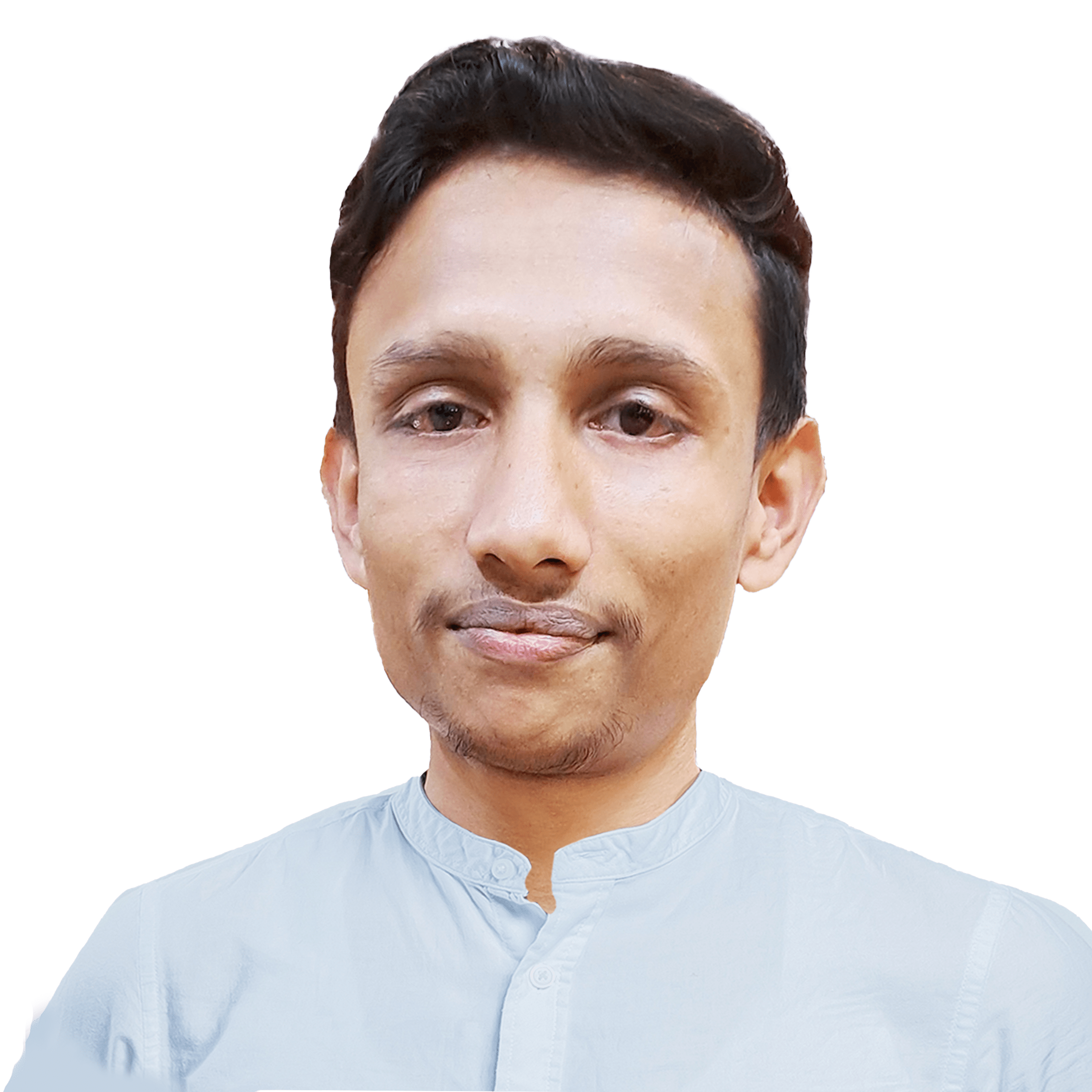
3 Responses